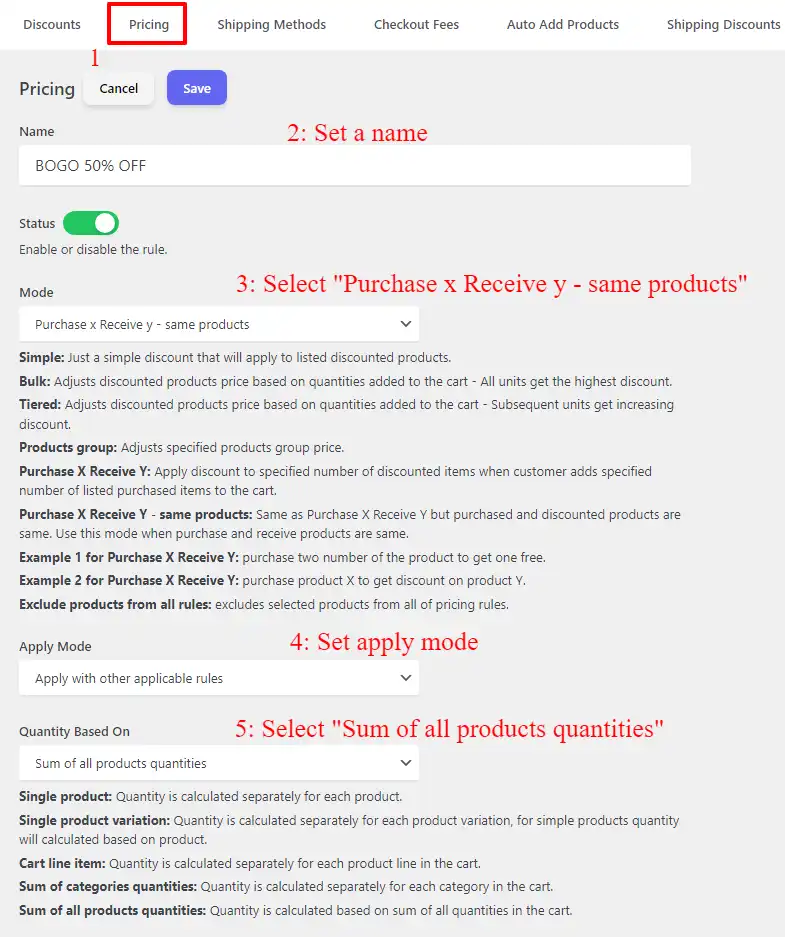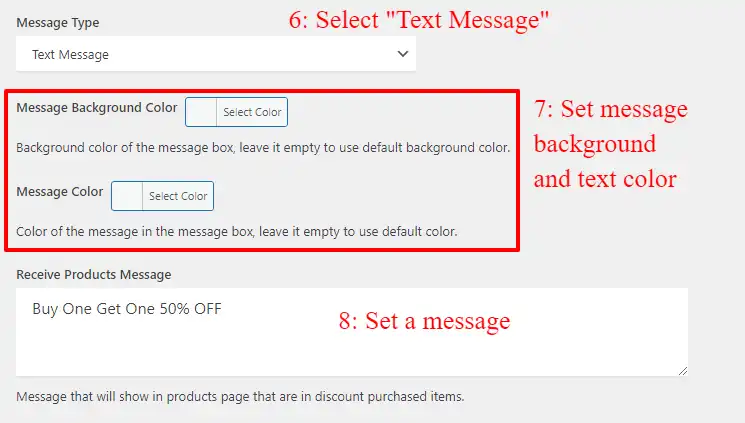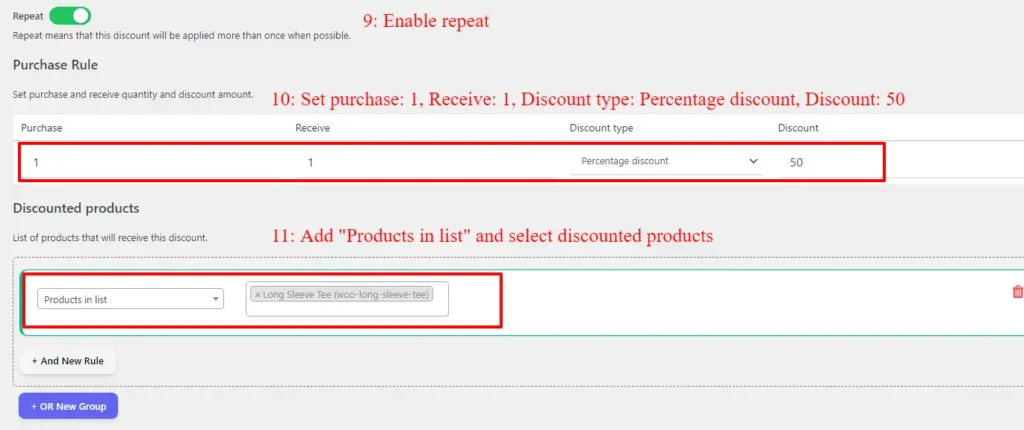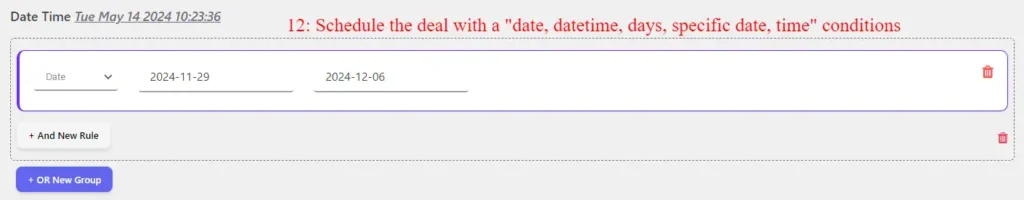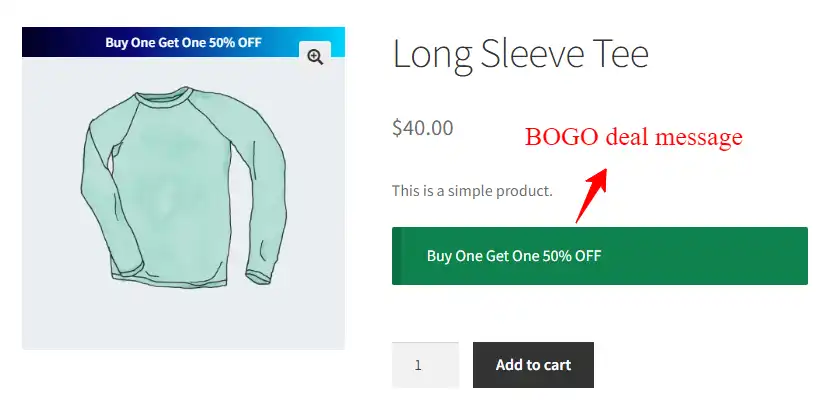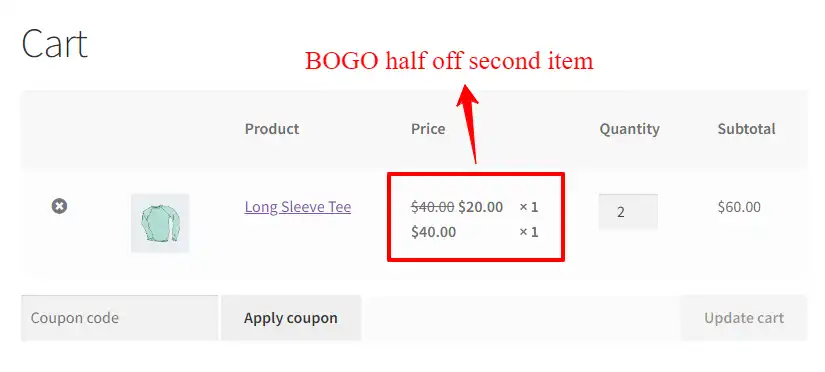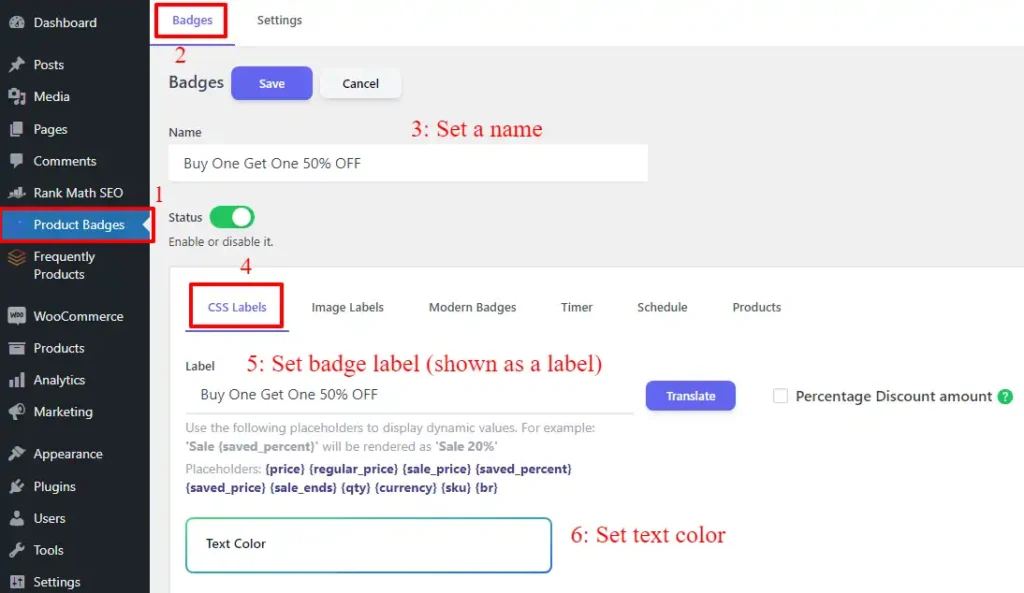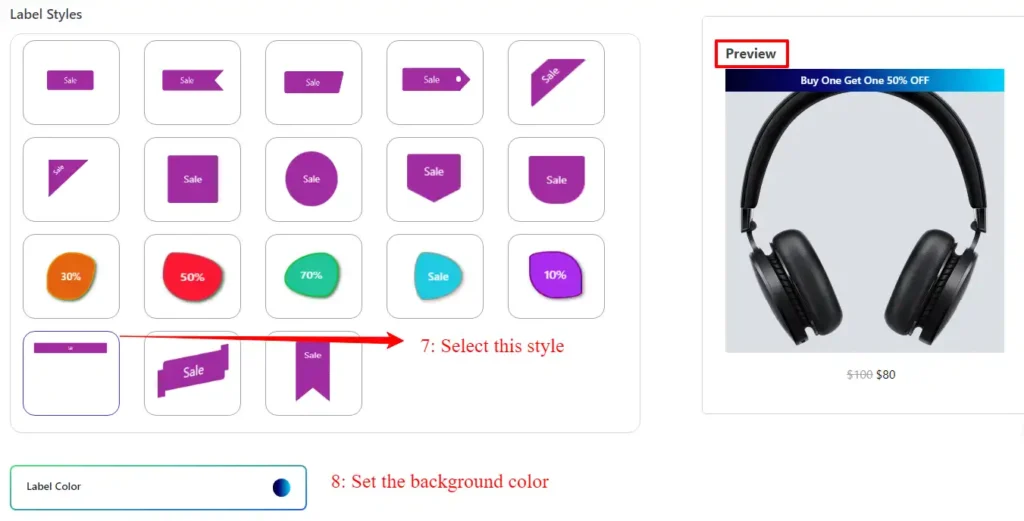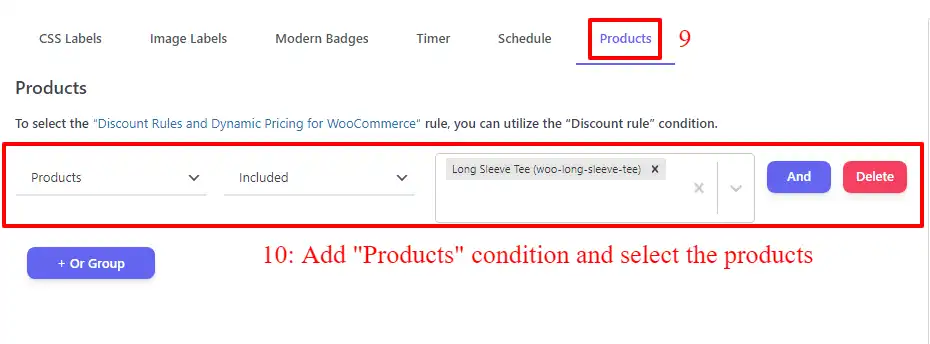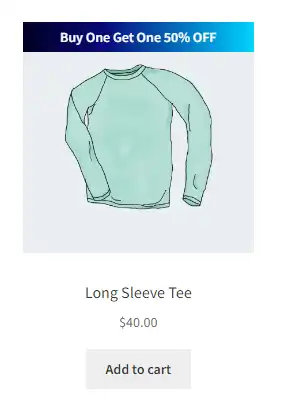Get ready to revolutionize your online store with the power of WooCommerce Buy One Get One 50% OFF discount. In this step-by-step guide, we will show you how to create this enticing offer that will leave your customers thrilled and your sales soaring.
Experience the ultimate savings extravaganza with WooCommerce’s Buy One Get One 50% OFF discount, also known as “buy 1 get 1 half” or its variations like “buy 2 get 1 half.” This powerful discount strategy is designed to entice customers with an irresistible deal that will leave them eager to shop and save. With this promotion, customers have the opportunity to enjoy a 50% discount on the second item they purchase, effectively doubling their joy and their savings.
Whether you choose to implement the classic Buy One Get One 50% OFF discount or explore variations like “buy 1 get 1 half” or “buy 2 get 1 half,” the result is an unbeatable offer that captures the attention of your audience. Customers are drawn to the allure of getting more for less, and this discount strategy delivers precisely that.
By implementing this discount in your WooCommerce store, you create a shopping experience that is both exciting and rewarding. Customers can indulge in guilt-free shopping, knowing that they are maximizing their savings while adding more products to their carts. The Buy One Get One 50% OFF discount and its variations provide a win-win situation for both your customers and your business, as it drives sales and fosters customer satisfaction.
Embrace the power of WooCommerce’s Buy One Get One 50% OFF discount and its variations to unleash a shopping revolution that captivates customers and boosts your revenue. Prepare for an influx of shoppers eager to take advantage of this incredible offer, and watch your business thrive as your customers enjoy the thrill of getting more while paying less.
What is WooCommerce buy one get one 50% off?
WooCommerce’s “Buy One Get One 50% OFF” is a captivating discount strategy designed to entice customers with irresistible savings. With this promotion, customers can enjoy a 50% discount on the second item they purchase. It’s a powerful way to incentivize customers to buy more while offering them a significant discount on their additional purchase. Whether it’s doubling up on their favorite products or trying out new items at a reduced price, the Buy One Get One 50% OFF discount creates a win-win situation for both customers and businesses. Customers feel rewarded with substantial savings, while businesses benefit from increased sales and customer satisfaction. This discount strategy is a game-changer for e-commerce stores, as it not only drives sales but also enhances the overall shopping experience, leaving customers eager to take advantage of the unbeatable deals.
Why create a WooCommerce buy one get one 50% off?
Creating a WooCommerce “Buy One Get One 50% OFF” discount is a strategic move that offers numerous advantages for businesses looking to boost sales and enhance customer satisfaction. Firstly, this discount strategy creates a sense of urgency and excitement among customers, encouraging them to make a purchase to take advantage of the limited-time offer. It drives impulse buying and increases the average order value as customers are enticed to add more items to their carts to qualify for the discount.
Advantages of WooCommerce buy one get one half offer
There are several advantages to creating a WooCommerce “Buy One Get One 50% OFF” discount:
- Increased Sales: The Buy One Get One 50% OFF promotion is a powerful incentive for customers to make additional purchases. By offering a significant discount on the second item, businesses can drive sales and increase the average order value. Customers are motivated to buy more to take advantage of the enticing deal, resulting in a boost in revenue.
- Enhanced Customer Satisfaction: This discount strategy provides customers with a sense of value and satisfaction. They feel rewarded by receiving a substantial discount on their additional purchase, leading to increased customer loyalty and retention. By making customers feel appreciated, businesses can strengthen their relationships and foster long-term loyalty.
- Improved Marketing Effectiveness: The Buy One Get One 50% OFF discount serves as a compelling marketing tool. It creates buzz and excitement, attracting new customers who are enticed by the offer. Businesses can leverage this promotion across various marketing channels, such as social media and email newsletters, to generate interest and drive traffic to their store.
- Effective Inventory Management: Moreover, this discount strategy can help businesses effectively manage their inventory. It allows them to clear out excess stock or promote slow-moving products by offering customers an attractive deal. By reducing inventory levels, businesses can optimize storage space and minimize holding costs, ultimately improving profitability.
- Competitive Advantage: Implementing the Buy One Get One 50% OFF discount sets businesses apart from their competitors. It creates a unique selling proposition that differentiates them in the market. The attractive offer attracts customers and gives businesses an edge in capturing their attention and driving sales.
How to create WooCommerce buy one get one 50% off
While WooCommerce lacks a native feature for creating buy one get one deals, we’ve opted to utilize the Discount Rules and Dynamic Pricing for WooCommerce plugin to implement BOGO deals.
The Discount Rules and Dynamic Pricing for WooCommerce is an all-in-one plugin to create advanced discounts and pricing strategies, including BOGO deals. You can also create a wide range of coupons, percentage discounts, amount discounts, bulk offers, tiered pricing, product group discounts, buy 2 get 1 free deal, buy 3 get 1 free deals, buy 1 get 1 half offers and you can schedule these offers to special deals like Black Friday and Cyber Monday deals.
The standout advantage of this WooCommerce BOGO plugin lies in its ability to seamlessly showcase BOGO promotions directly on your product pages, accompanied by captivating messages. This feature serves as a powerful tool to inform your clients about enticing BOGO offers available on your website, enhancing their shopping experience and driving engagement.
1: Install BOGO plugin
The process of installing and activating the plugin is like any other plugin:
- Purchase the plugin and download the zip file from your account.
- To begin the installation and activation process, access your WordPress admin dashboard and sign in. Once signed in, navigate to the “Plugins” tab and click on “Add New” From there, locate and click on the “Upload Plugin” button to proceed.
- After selecting the “Upload Plugin” button, you will be prompted to choose the plugin ZIP file that you have recently downloaded. Simply locate the file on your computer and click on it. Next, click on the “Install Now” button to initiate the installation process. Once the installation is complete, click on the “Activate” button to activate the plugin and start using it.
2: Create a WooCommerce buy one get one half off
To create a WooCommerce buy one get one half off deal follow the below instructions.
- Navigate to the “Woo Pricing & Discounts” menu, then open the “Pricing” tab.
- Click on the Add New button to create a new pricing rule.
- Set a name for the rule. e.g: BOGO 50% OFF
- Select “Purchase x Receive y – same products” as the “Mode“.
- Set “Apply mode” to “Apply with other applicable rules” or based on your requirements.
- Set “Quantity based on” to “Sum of all products quantities”.
3: Set a message
- Select “Text message” as the “Message type”.
- Set message background and text message colors.
- Set a message like “Buy One Get One 50% OFF” under the “Receive Products Message“. You’ll see this message on the product page.
4: Add BOGO 50% OFF details
- Enable the “Repeat” field, to repeat this rule for each buy-one-get-one group.
- Under “Purchase rule” set the Purchase: 1, Receive: 1, Discount type: Percentage discount, Discount: 50
- Under “Discounted products” select the products that will get this discount.
5: Schedule the WooCommerce buy one get one half off deal
- Under the “Date Time” you can schedule the rule for specific times like Black Friday or Cyber Monday deals.
Now Save the rule to finish creating the “WooCommerce buy one get one half off” deal.
It is done and you successfully create a “WooCommerce buy one get one 50% off” deal. Now refer to the product page to find the BOGO deal message, like the below image.
With the WooCommerce Dynamic Pricing & Discount plugin, users can bypass the need for manual coupon entries to unlock a generous 50% discount. Seamlessly integrated, the plugin effortlessly applies a 50% discount to the second item of the product, streamlining the shopping experience and delighting customers with automatic savings.
Promote BOGO deals on product list pages
Highlight BOGO deals on product list pages with attractive badges or labels. Utilize the user-friendly WooCommerce Badge and Product Label plugin for seamless creation and management of custom badges in WooCommerce.
WooCommerce Badge and Product Label is a premium plugin and you can purchase and download the zip file and install it on your website.
1: Create a BOGO deal badge
To create a WooCommerce BOGO deal badge or label and promote your BOGO deals follow the below instructions.
- Navigate to the “Product Badges” menu, then open the “Badges” tab.
- Click on the Add New button to create a new product badge.
- Set a name for the product badge like the “WooCommerce Buy One Get One half OFF” badge.
- Under the “CSS Labels” tab, use the “Label” field to set a label for the badge like “Buy One Get One 50% OFF”.
- Use the “Text color” field to set the product label text color.
2: Select product label style
- Under “label styles”, select the label that you want. like the below image.
- Use the “Label color” field to set the label color. You can set a gradient color too.
3: Select products
- Navigate to the “Products” tab.
- Under “Products” add a “Products” condition and select the products that this badge should be added to.
- Save the badge.
It is done successfully. If you open the products list page or the product page a “Buy one get one 50% off” message will be shown on the product images.
Tips for choosing the right products for the Buy One Get One (BOGO) offer
Here are some tips to select the right products for a buy one get one (BOGO) offer.
- Complementary Products: Choose items that naturally complement each other, encouraging customers to purchase both. For example, a BOGO offer on shampoo and conditioner encourages customers to buy both products for a complete hair care routine.
- Popular Items: Select best-selling products to maximize the appeal of your BOGO offer. By offering a popular item as the “Buy One,” you entice customers with a desirable product while incentivizing the purchase with a free or discounted item.
- Excess Inventory: Utilize BOGO offers to clear out excess inventory or slow-moving stock. This strategy helps free up space for new products while providing customers with added value.
- Seasonal Items: Align BOGO offers with seasonal trends or holidays to capitalize on increased demand. For example, offering a BOGO deal on sunscreen and lip balm during the summer months caters to seasonal needs.
- Cross-Promotion: Pair products from different categories to encourage cross-selling. For instance, offering a BOGO deal on gym water bottles with protein bars promotes healthy lifestyle choices and encourages customers to explore related products.
- High Margin Items: Focus on products with higher profit margins to offset the cost of the free or discounted item. This ensures that the BOGO offer remains financially viable for your business.
- Exclusive or New Products: Generate excitement and encourage trial by offering BOGO deals on exclusive or newly launched products. This strategy helps drive sales and creates buzz around your brand.
Remember to analyze your target audience, market trends, and business goals when selecting products for BOGO offers to ensure maximum effectiveness and ROI.
Promote WooCommerce buy one get one 50% off
Promote “WooCommerce Buy One Get One 50% Off”: Elevate your WooCommerce store’s sales strategy with this compelling offer, enticing customers to purchase while enjoying a significant discount on their second item. Here are some of the ways that you can promote your WooCommerce buy one get one half off deal.
Ways to promote buy one get one deals
- Social Media Blitz: Spread the word about your WooCommerce buy one get one deal across all your social media channels. Create eye-catching graphics and posts that highlight the offer’s value and urgency.
- Email Campaign: Craft a targeted email campaign to notify your subscribers about the exclusive buy one get one deal. Include enticing subject lines and clear call-to-action buttons to drive conversions.
- Homepage Banner: Feature a prominent banner on your WooCommerce website’s homepage, directing visitors to the BOGO deal. Make sure the banner stands out visually and provides concise information about the offer.
- Pop-up Promotion: Implement a pop-up window on your website that appears when visitors land on certain pages or when they attempt to exit the site. Use persuasive copy and visuals to capture their attention and encourage them to take advantage of the BOGO deal.
- Limited-Time Offer: Create a sense of urgency by making the buy one get one deal available for a limited time only. Display countdown timers or expiration dates to urge customers to act quickly before the offer expires.
- Cross-Promotion: Collaborate with complementary businesses or influencers to cross-promote the BOGO deal to their audiences. Consequently, this can expand your reach and, furthermore, attract new customers who might be interested in your products.
- Loyalty Program Incentive: Reward loyal customers by offering them exclusive early access or additional discounts on the BOGO deal. Consequently, this can help strengthen customer loyalty and, moreover, encourage repeat purchases.
FAQ
A WooCommerce Buy One Get One (BOGO) 50% Off deal is a promotion where customers purchase one item at full price and receive a second item of equal or lesser value at a 50% discount.
Customers add at least two qualifying items to their cart, and upon checkout, the discount is automatically applied to the second item, reducing its price by 50%.
Additionally, qualifying products may vary depending on the specific promotion. Typically, the deal applies to select items or categories specified by the store owner.
In most cases, no promo code is required since the discount is automatically applied to the second qualifying item at checkout. In this article, we learned how to automatically apply a discount on the second item.