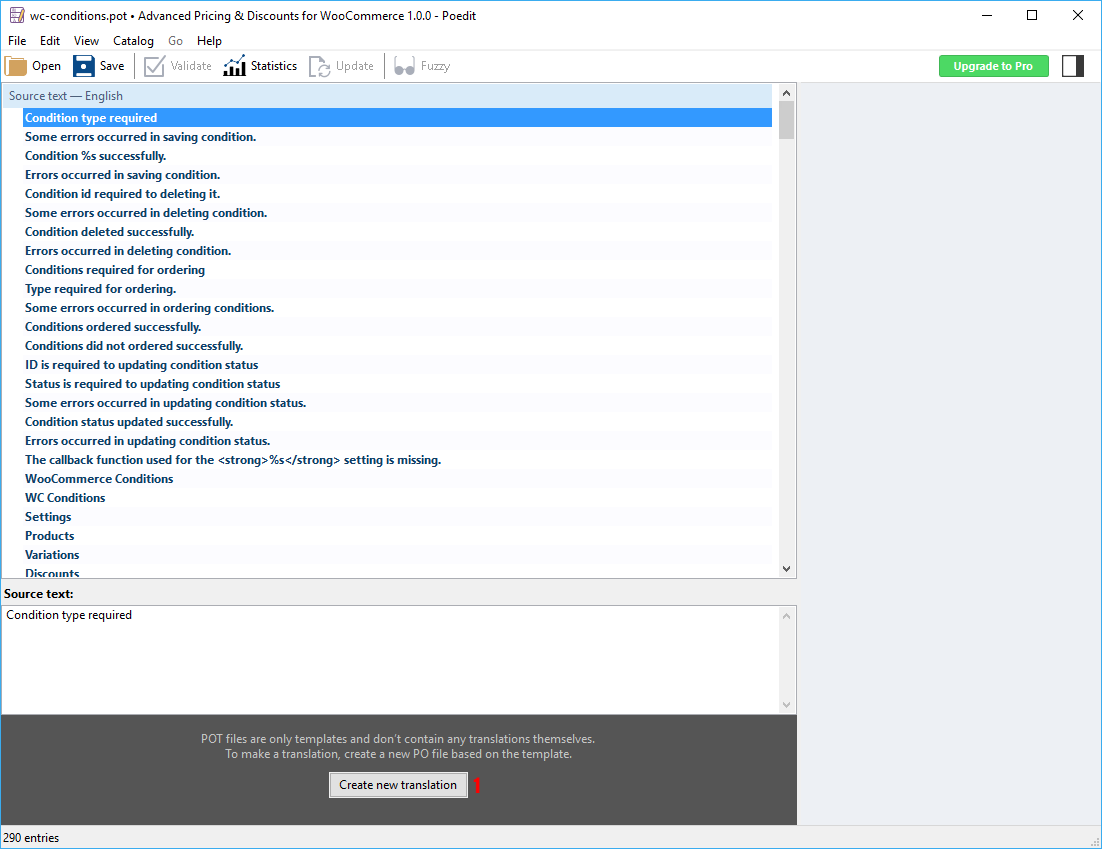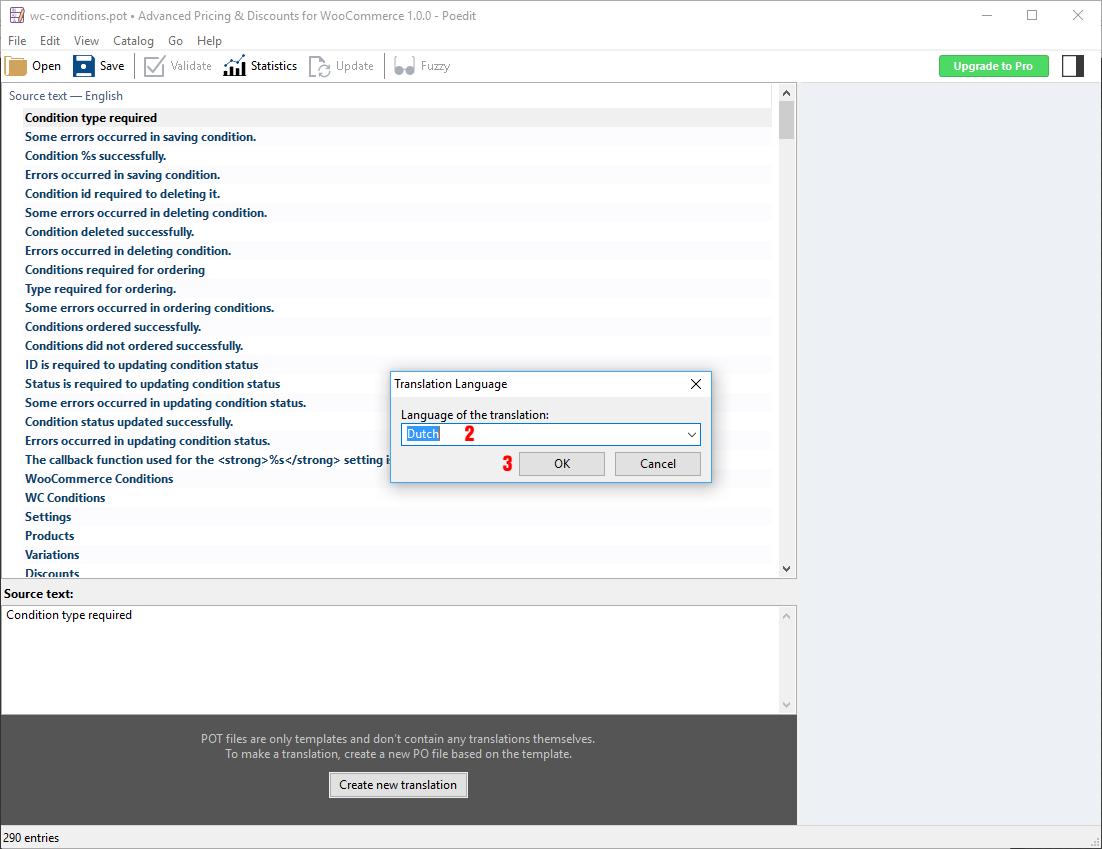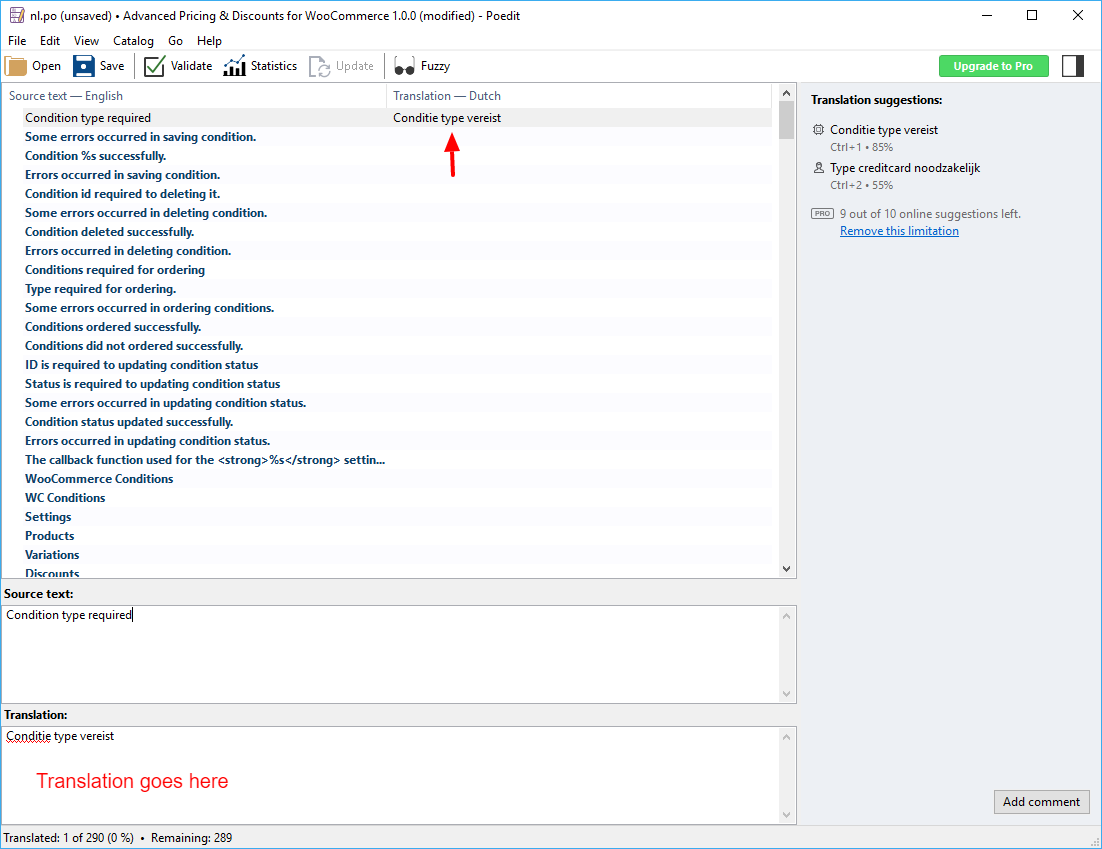Translation
To translate Advanced Pricing & Discounts for WooCommerce to your local language:
- Download and install Poedit translations editor. Poedit is an open source program for Windows, Mac OS X and UNIX/Linux which provides an easy-to-use GUI for editing PO and generating MO files.
- Open the
easy-woocommerce-discounts.potlocated in the/wp-content/plugins/wc-conditions/languages/folder, in Poedit. - Click on the
1. Create new translationbutton.
- Select your desired local
2. languageyou would like to create a translation for and click3. OK.
- Do, your required changes on translation items.
- From the File menu, select
"Save as". - In the
"Save as"window, select a name for your translation with this rule"easy-woocommerce-discounts-<WP Locale>.po"– eg.easy-woocommerce-discounts-nl_NL.po, and save the file somewhere into your computer. - From the File menu, select
"Compile to MO..." - Upload the generated .po and .mo files from your computer into
<your-wordpress-site.com>/wp-content/plugins/wc-conditions/languages/(to the plugin language folder in your WordPress plugin directory) on your website using an FTP client.
To set/use your new translation on your website do the following:
- From WordPress admin panel, go to
Settings » General. - Scroll to the end of the page and select your translation language from the
Site Languagedrop-down list.
Find more info at Translate WordPress.