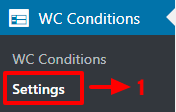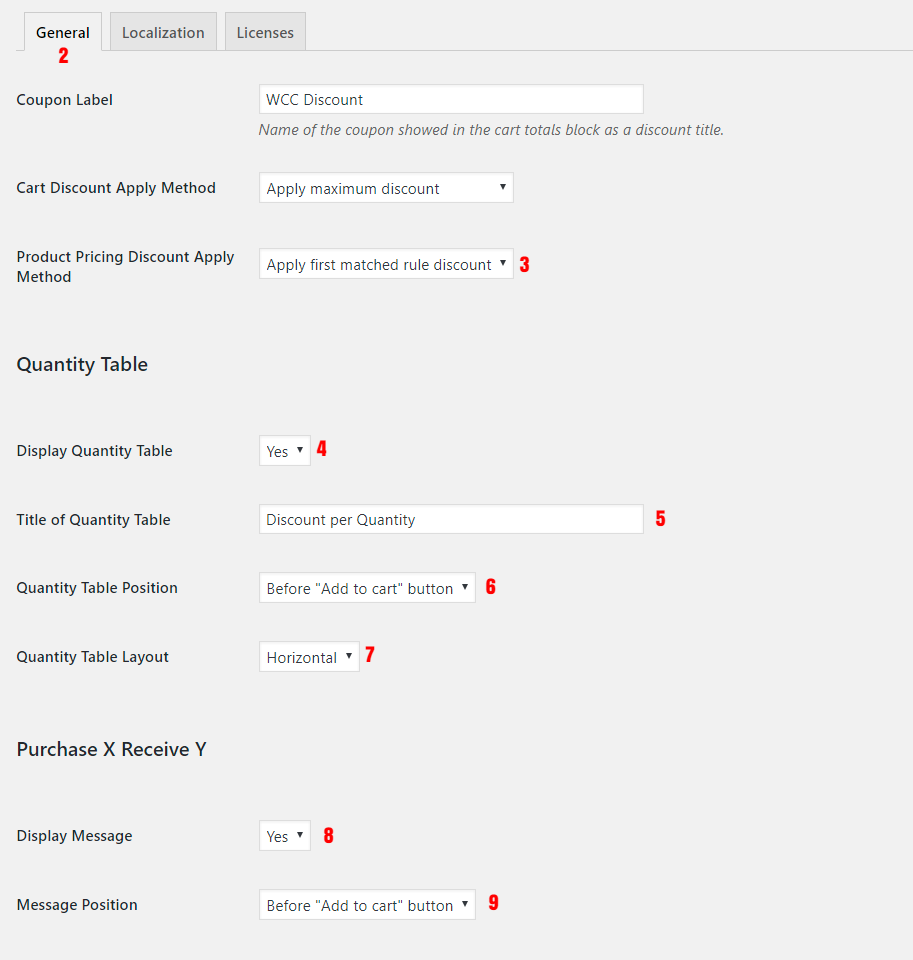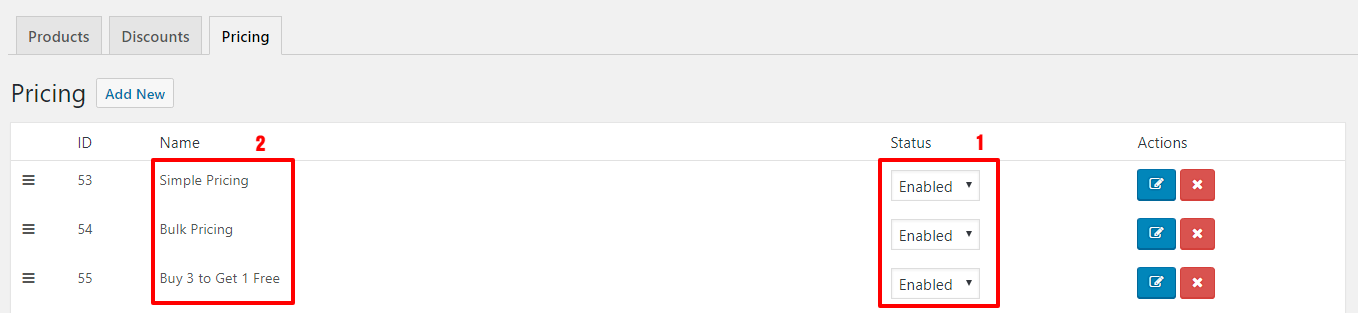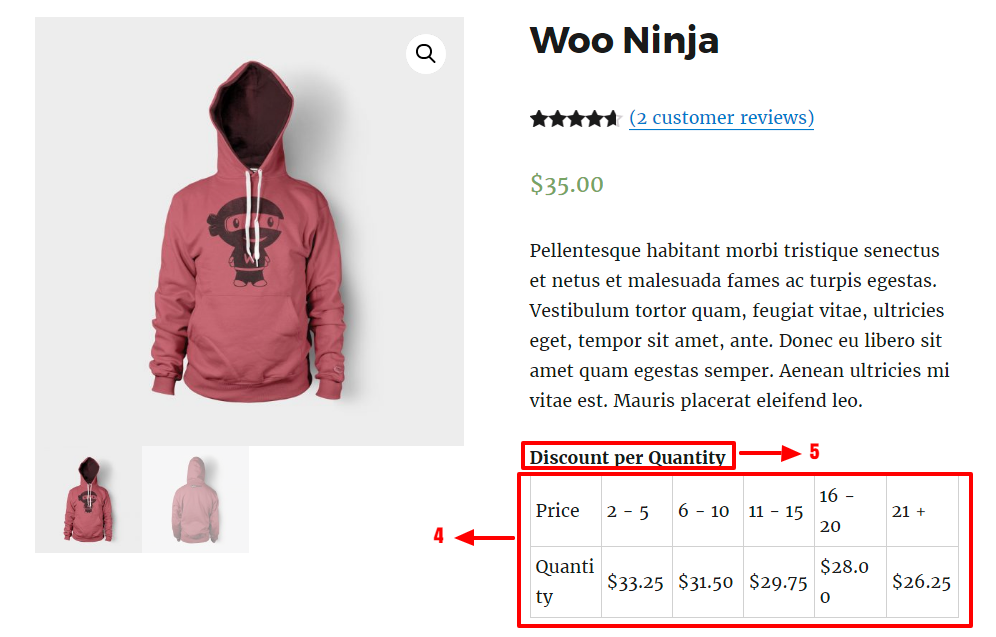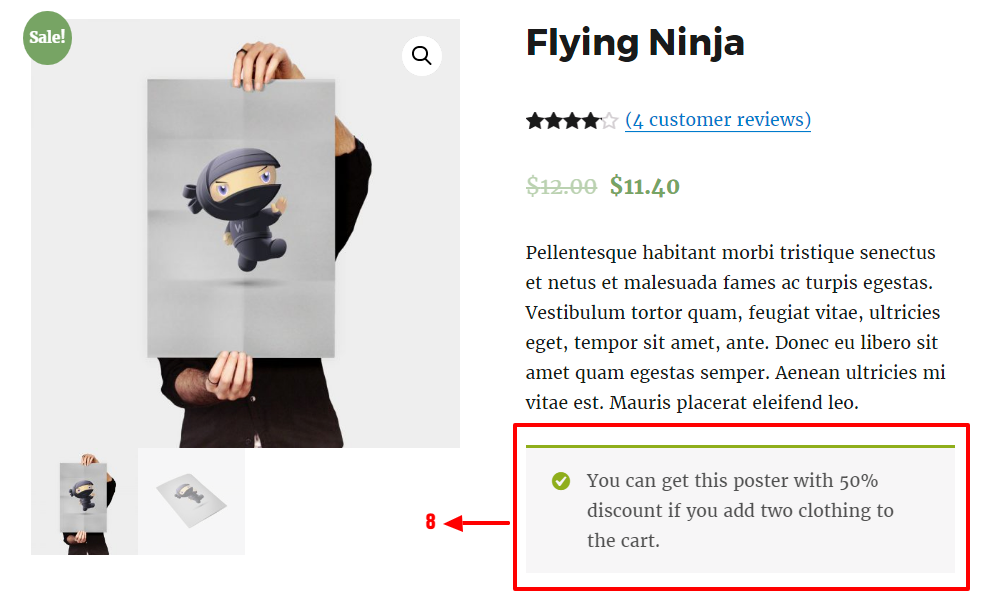Settings of product pricing
In this topic, we will learn about Product Pricing settings in the plugin.
- Navigate to Settings of the plugin by clicking on Settings link like the image.
- Open General tab on the settings page.
- Product Pricing Discount Apply Method specifies WC Conditions Product Pricing Discount apply method, refer to below example for more details.
- Apply first matched rule discount: Applies first matched rule discount from listed Pricing Rules that are located in Pricing tab of WC Conditions to the product.
- Apply maximum discount: Applies maximum value as a discount from rules that are true to the product.
- Apply minimum discount: Applies minimum value as a discount from rules that are true to the product.
- Apply sum of discounts: Applies sum of discounts value as a discount from rules that are true to the product.
Example: Assume that you created more than one Pricing Rules as like as below image for a specific product and all of these rules become true.
- Status of all of these Product Pricing Rules are enabled and because they have not any Date Time Conditions and Conditions so they will be true rules for our product.
- As images show these Cart Discounts applies 7$, 5$ and 2$ respectively to the cart.
- By choosing Apply first matched rule discount for Product Pricing Discount Apply Method Simple Pricing discount will apply to the cart because it is first in the Pricing Rules list, you can order these rules by dragging and dropping them.
- By choosing Apply maximum discount for Product Pricing Discount Apply Method each of these rules that applies maximum discount value will be selected.
- By choosing to Apply minimum discount for Product Pricing Discount Apply Method each of these rules that applies minimum discount value will be selected.
- By choosing Apply sum of discounts for Product Pricing Discount Apply Method sum of these rules discounts will be applied to the product when adding it to the cart.
- Should this table be shown on product page or no?
- Title of Bulk Pricing Table.
- Indicates Bulk Pricing Table position on the product page.
- Indicates Bulk Pricing Table layout.
- Should this message be shown on product page or no?
- The position of above message on the product page.