WooCommerce Product Bundles

WooCommerce Product Bundles plugin allows you to bundle your products together, offer them at a discount, and increase sales. Today everyone is using product bundles to up-sell and cross-sell their products. WooCommerce Product Bundles cover almost every bundling use case like discount packages, Assembled Products, custom products, gift products, bulk offers, BOGO deals, and many more.
What is WooCommerce Product Bundles?
With WooCommerce Product Bundles you can group several products together and sell them at one price. This technique helps you to sell more by encouraging customers to buy more products. McDonald’s Happy Meals are an example of a product bundle.
You can use Product Bundles for WooCommerce plugin to create every bounding strategy in WooCommerce quickly.
Why WooCommerce Product Bundles?
WooCommerce Product Bundles helps you to create various types of bundling strategies quickly. By creating a smart product bundle in WooCommerce you can increase your revenue because with this strategy you encourage your customers to buy more products from you.
You can build customer loyalty by giving gift products or BOGO deals. The Easy Product Bundles for WooCommerce plugin helps you to give gift products or BOGO deals when purchasing a specific product.
What are the types of bundles?
There are various types of bundling strategies and you can create them quickly with Product Bundles for WooCommerce.
- Simple or pure Bundles
- Assembled products bundle
- Mix and Match bundles
- BOGO or Buy One Get One product bundle
- Gift Product bundles
- Bulk discount bundles
- Inventory clearance bundles
- Offer upsells bundle
- Pick and Mix bundles
- Optional products in bundles
- Recommend add-ons and essentials
- Category based bundles
- Frequently Bought Together Products bundle
How to create product bundles in WooCommerce
You can use Easy Product Bundles for WooCommerce to create product bundles in WooCommerce quickly and easily. We have a detailed guide here to create product bundles for WooCommerce.
Examples of WooCommerce Product Bundles
- Simple Product Bundle for WooCommerce
- Dynamic Product Bundle for WooCommerce
- WooCommerce Mix and Match Product
- WooCommerce Gift Products
- WooCommerce BOGO deals
- WooCommerce Buy 2 Get 1 Free Deal
- Optional Product Bundle Items
Increase Your Average Order Value with WooCommerce Product Bundles
WooCommerce Product Bundles help you to increase average order value by offering multiple products in a bundle. Instead of just selling a product sell related or unrelated or frequently bought together products in a bundle and increase your revenue.
Frequently Bought Together Products Bundle
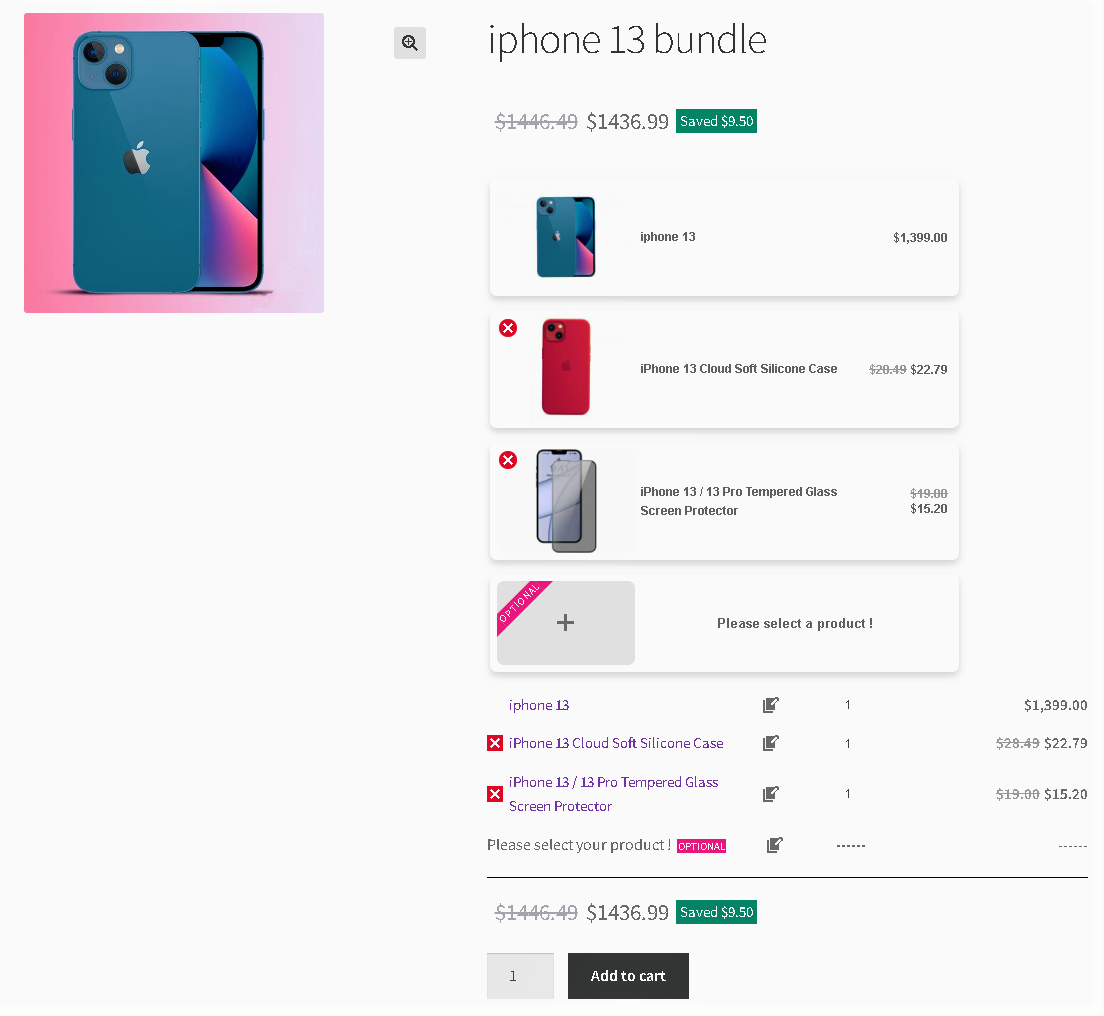
Increase sales by bundling Frequently Bought Together Products and offering discounts on them. You can offer discounts on specific items of the bundle or on the whole bundle.
Create Assembled Products Bundle
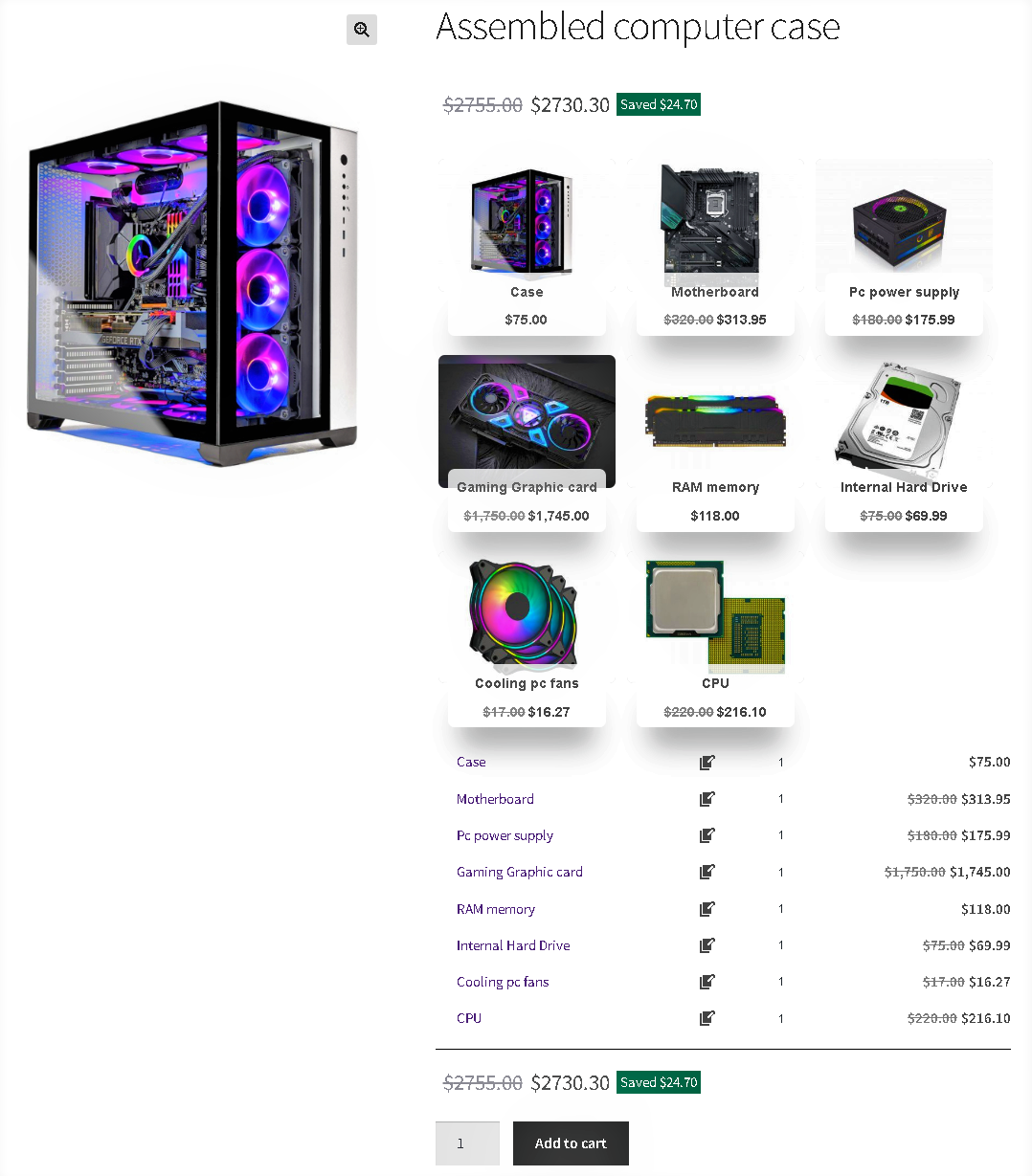
Do you sell products that should be assembled? Now, you can use WooCommerce Product Bundles to manage and sell them.
Mix and Match Product Bundles for WooCommerce
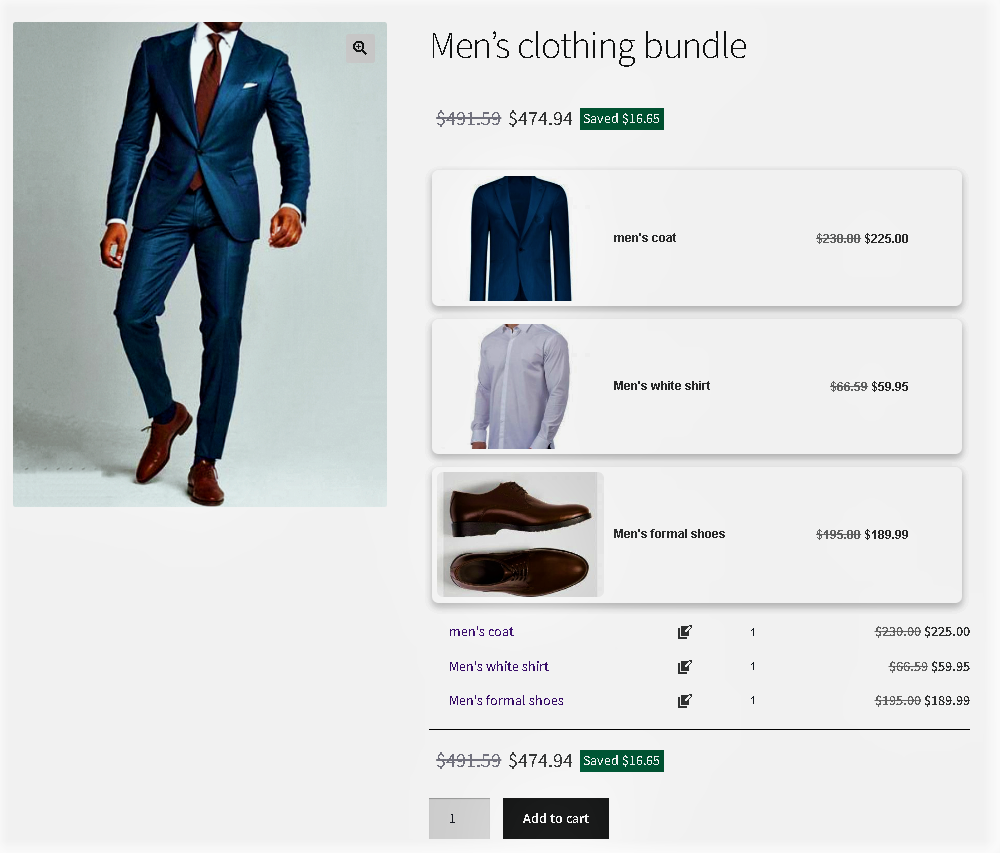
With mix-and-match bundles, you can allow your customers to build their desired products by mixing and matching available products in the bundle. This plugin offers an easy way for your customers to filter and/or pick the items they need to compose a product.
BOGO Deals
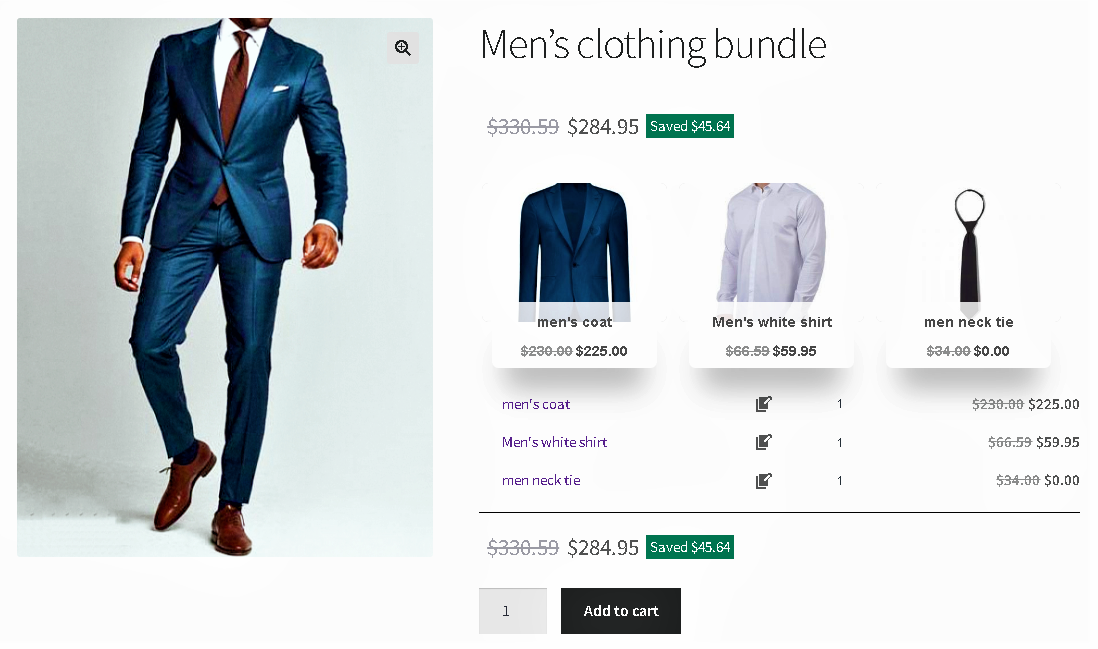
BOGO deals are one of the best strategies to increase sales of a specific product. Customers can buy a product and get the same one or another product for free or with a discount.
It is possible to create Buy One Get One deals, Buy 2 Get 1 deal, Buy 3 Get 1 deals and etc.
Gift Products
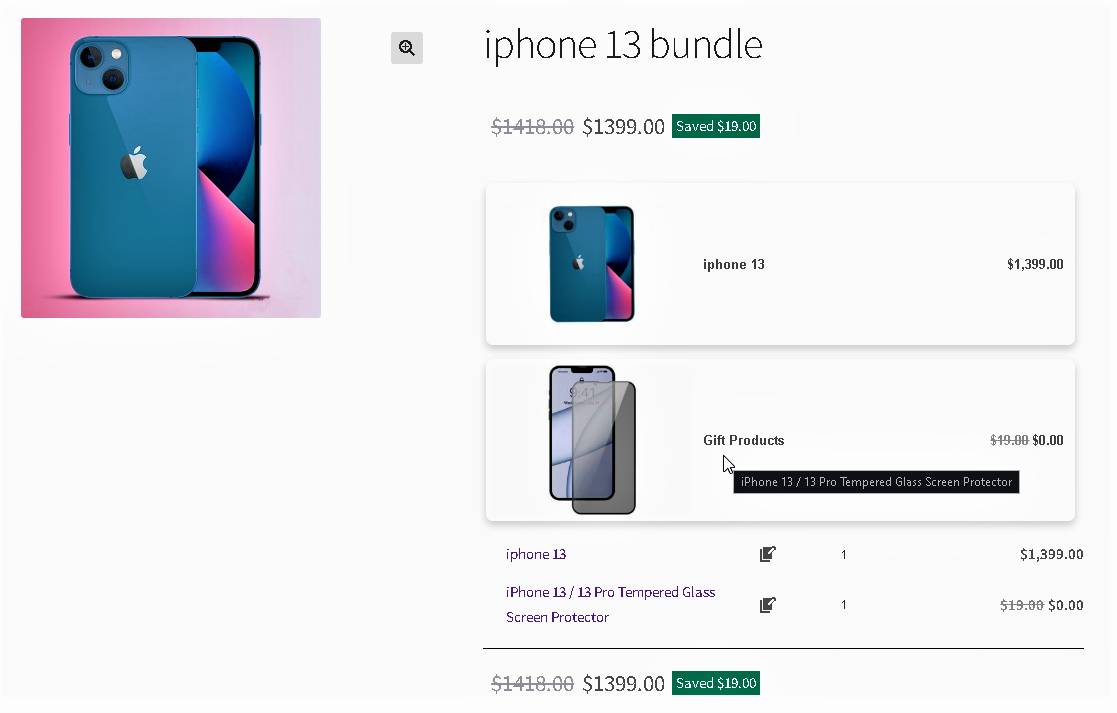
Would you like to offer a gift product when a customer buys a specific product? You can bring loyal customers by using this strategy.
You can allow customers to choose a specific product as a gift product from available multiple gift products.
Offer personalized boxes
Allow customers to create personalized boxes from multiple available products, categories, and tags. You can set a fixed price for the whole bundle or allow to calculate the price based on chosen products in the bundle.
- Set a fixed price for the whole bundle
- Or allow calculating the bundle price based on chosen products dynamically
- Make some items of the bundle optional
- Set a minimum and maximum available quantity for each item of the bundle
Recommend Add-ons and Essentials
If a product has add-ons or essentials you can create a product bundle and offer add-ons as bundle items of that product. Also, you can offer add-ons or essentials as optional bundle items. This way you can increase the average order value.
Category based bundle
Create a bundle product and offer various categories as bundle items. Users can select products from available categories.
Create Simple or Pure Bundles
You can create a simple or pure bundle that is already configured and the customer can purchase it with a click.
Create Dynamic Bundles
You can offer multiple products, categories, and tags for each bundle item. This way the customer has multiple options for each bundle item and he/she can create a dynamic product bundle based on requirements. It is possible to offer bundle items as optional items.
Default Product for bundle items
There is an option to set a default product for each bundle item. The default product is a product that is already chosen for that bundle item. The customer can change it if there are multiple products available for that bundle item.
Variable and Variation Products in the WooCommerce Product Bundles
Add product variations and allow users to choose the color, size, etc. You can also add variable products to your bundles so users can select the right options before purchasing.
Optional Items in the WooCommerce Product Bundles
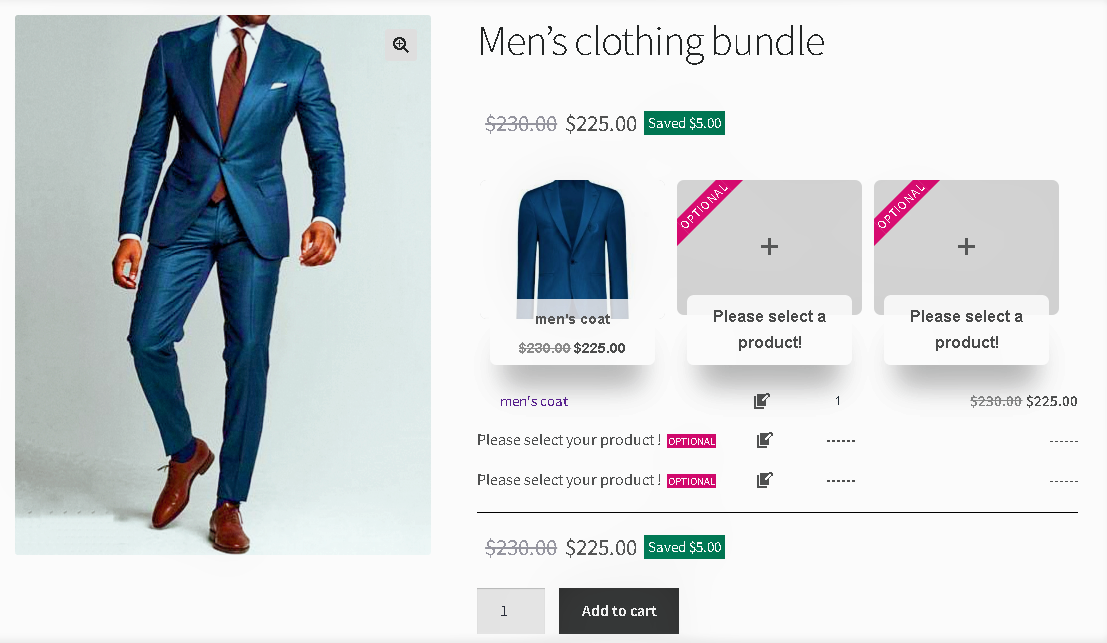
Make an item of the product bundle optional so the customer does not have to choose a product for that item.
Powerful Price Calculation
The Product Bundles for WooCommerce plugin offers fixed price or auto-calculated price options to create bundles. You can set a fixed price for the whole bundle or allow the plugin to calculate a dynamic price based on each bundle item’s price.
The plugin allows adding percentage, price, or fixed price discounts on each bundle item when using the auto-calculate price feature.
Shipping Fee Calculation
Select to calculate the shipping fee for the whole bundle or each bundle item.
Coupon Apply Method
Control how coupons should be applied to the bundle product (Both bundle and bundle items | Only bundle | Only bundle items | None)
Themes and Sizes
The Bundles plugin offers multiple beautiful grids and list item themes. Also “Small, Medium, Large” sizes are available.
Product Gallery
Shows product gallery images for each bundle item in a popup beautifully.
WooCommerce Product Bundles Key Features
- Create simple or pure bundles
- Create dynamic bundles
- Create assembled product bundles
- Create mix-and-match product bundles
- Create frequently bought together products bundle
- Create BOGO or Buy One Get One product bundle
- Give gift products
- Inventory clearance bundles
- Offer upsells bundle
- Pick and Mix bundles
- Discount packages
- Optional products in bundles
- Recommend add-ons and essentials
- Category based bundles
- Select to calculate the shipping fee for the whole bundle or each bundle item
- Add product to each bundle item
- Add variation and variable product to each bundle item
- Add categories to each bundle item
- Add tags to each bundle item
- Exclude products from bundle items
- Exclude categories from bundle items
- Exclude tags from bundle items
- Drag & Drop to rearrange bundled product order
- Allow setting the default quantity for each bundle item
- Set the min/max quantity for each item in the bundle
- Set discount for product bundles by percentage or price or fixed price
- Allow creation of Virtual or Downloadable product bundles in WooCommerce
- Show stock quantity for products
- Show ratings for products
- Show products description on hover
- Link to Products, choose how to link to the product bundle items when clicking on the title
- Cart Contents Count, how to count bundle products in the cart? Count both “bundle and its items” or “only bundle” or “only bundle items”
- Multiple and beautiful grids and list items themes
- Shows product gallery images for each bundle item in a popup beautifully
