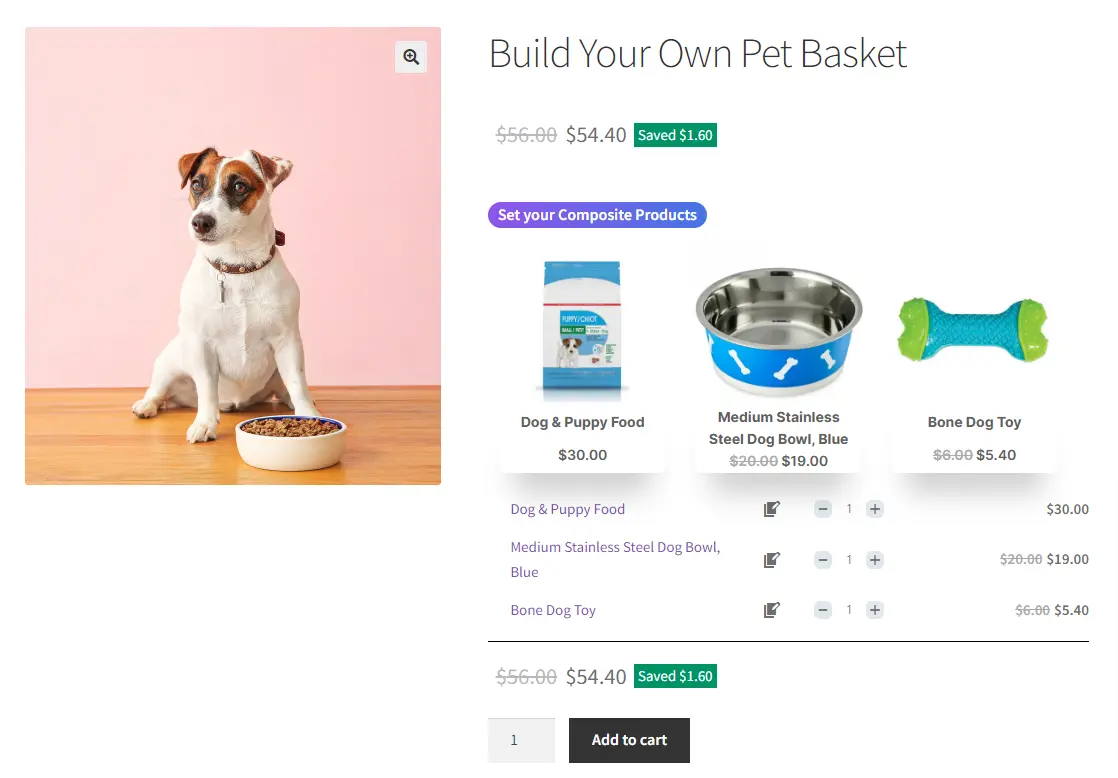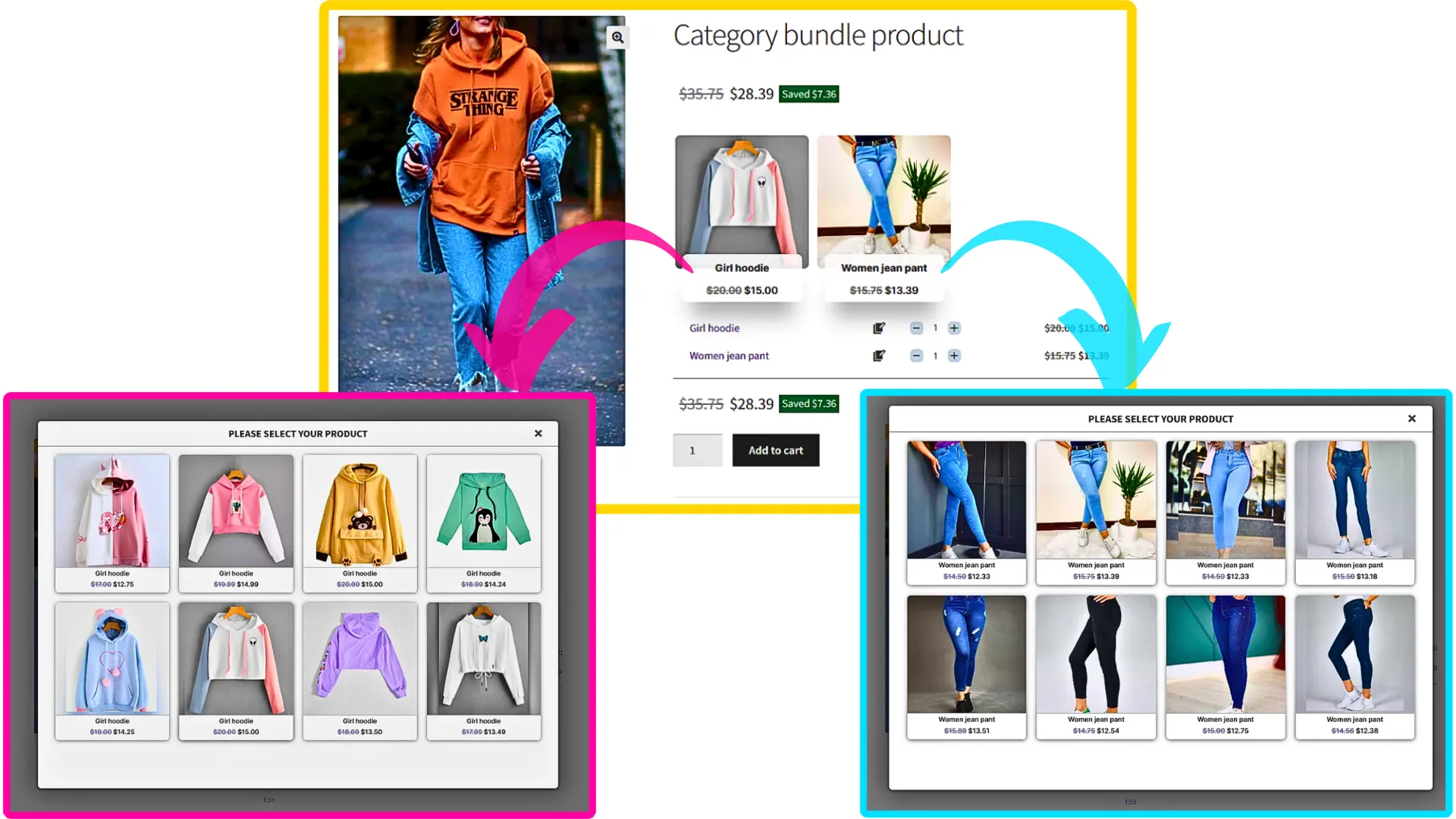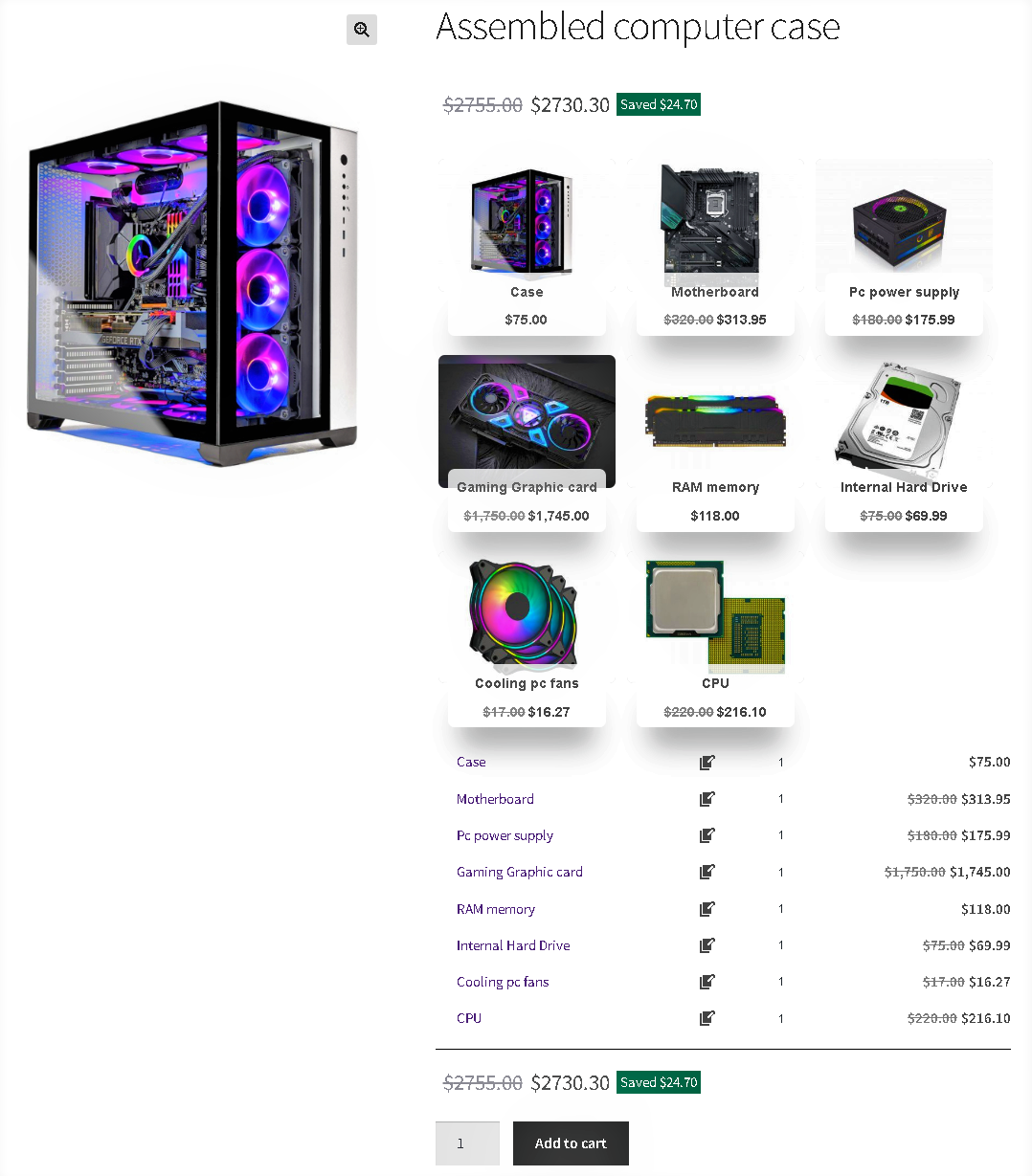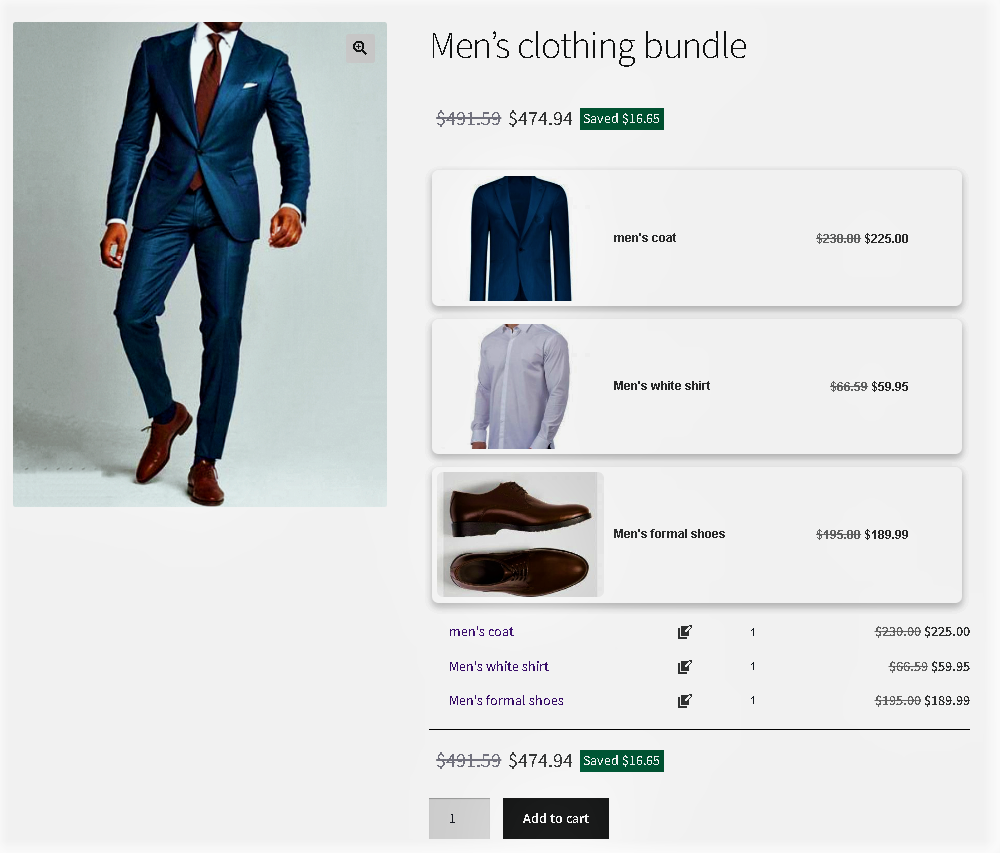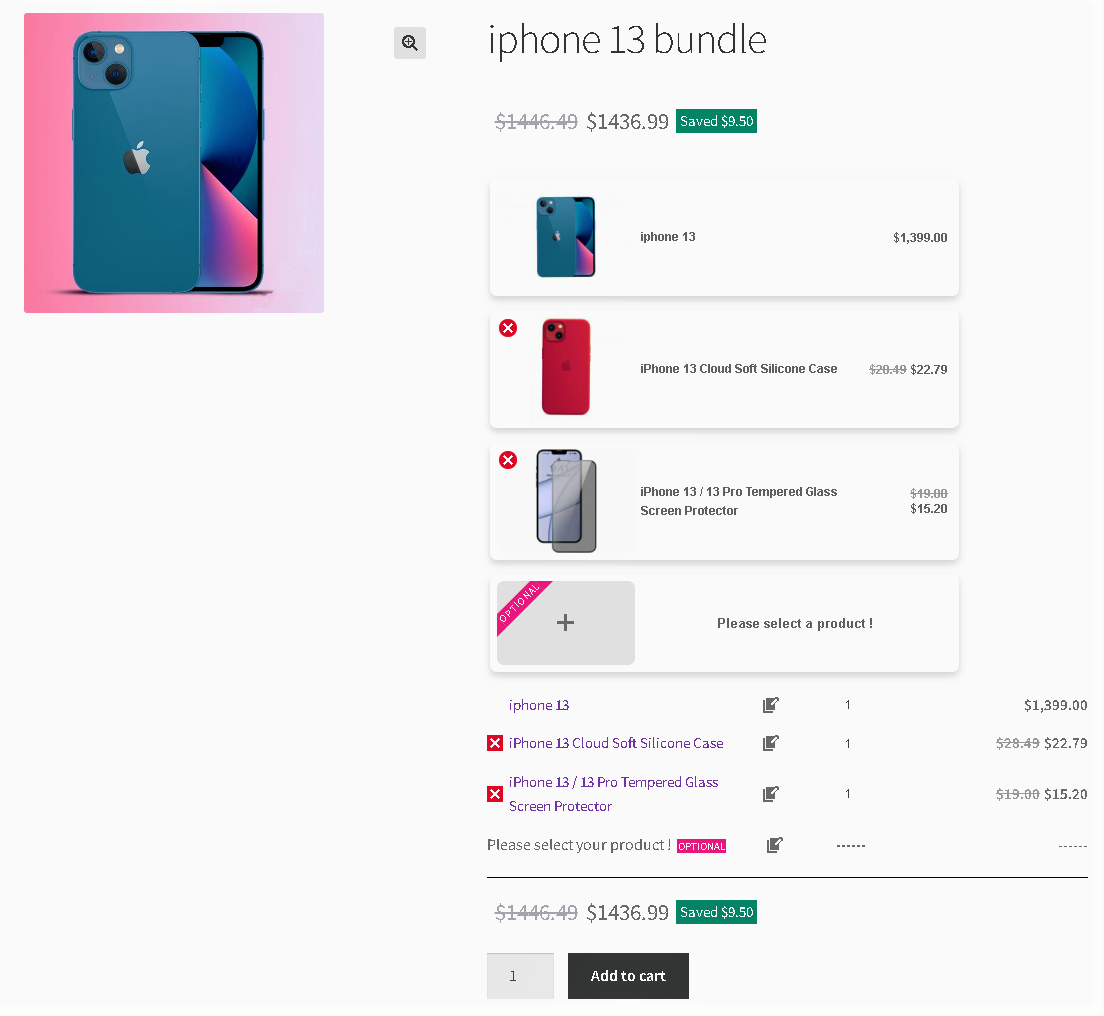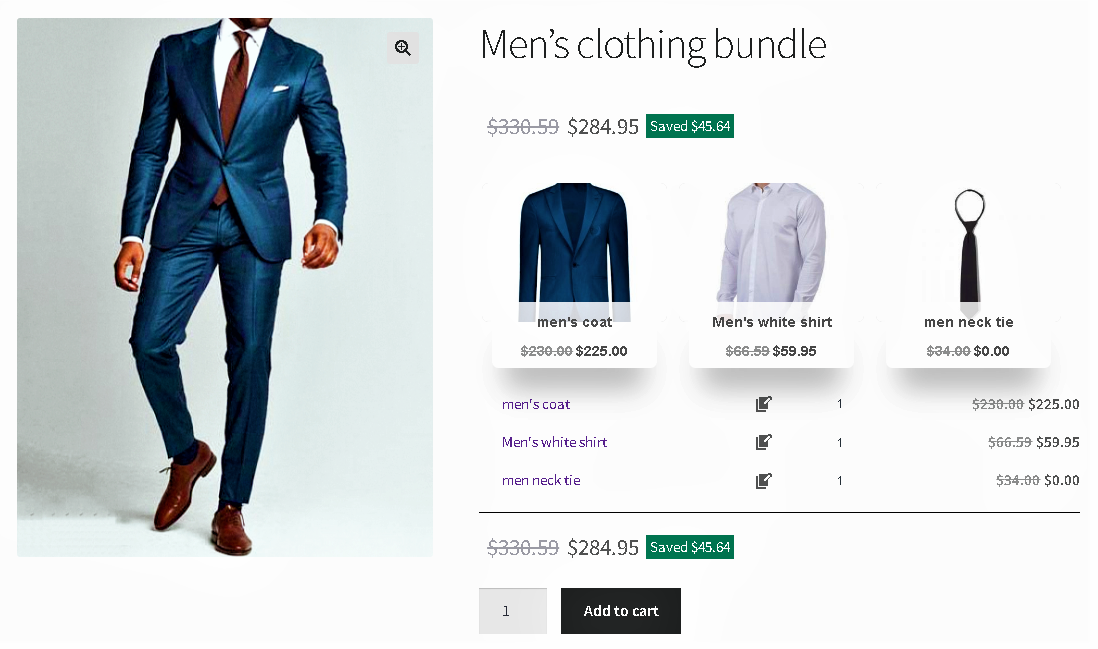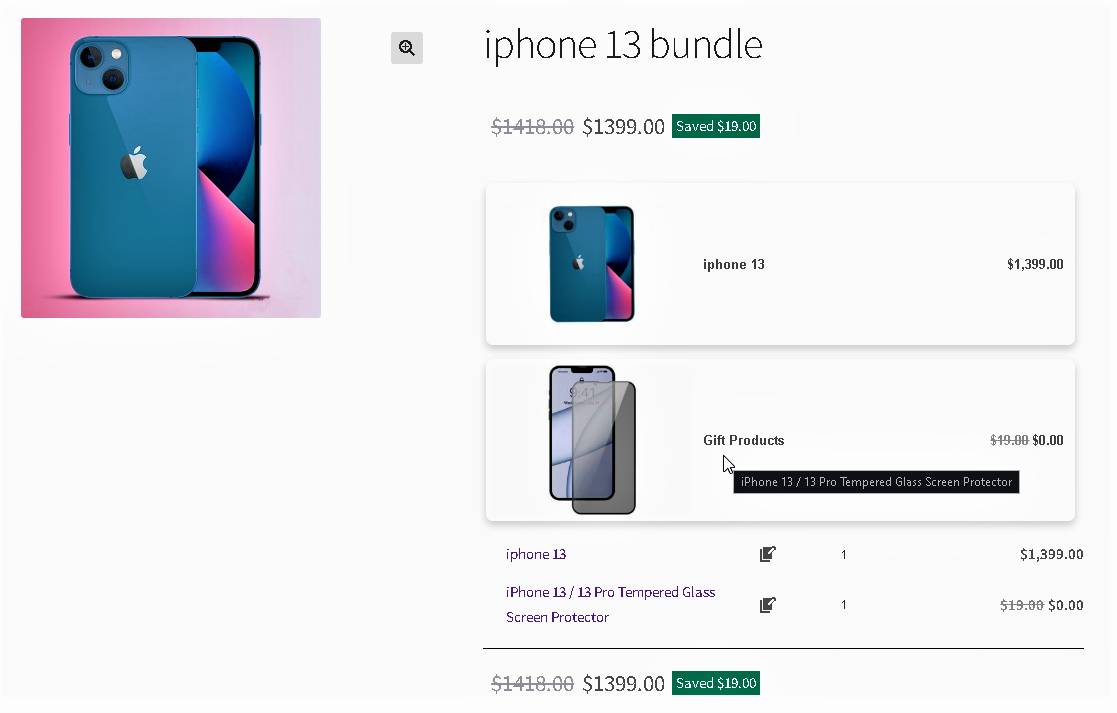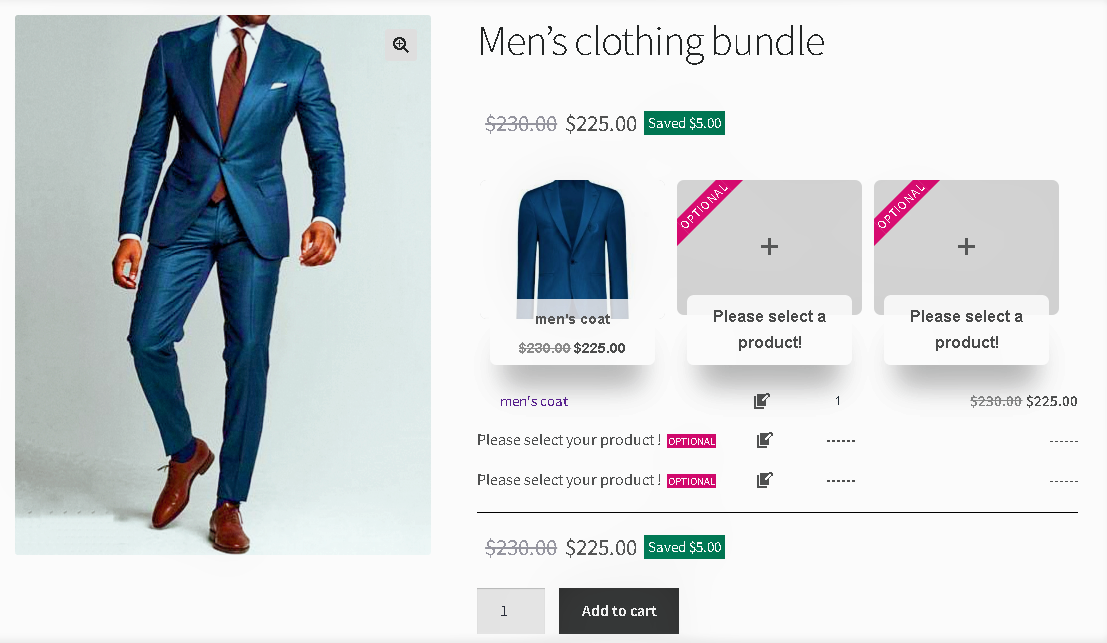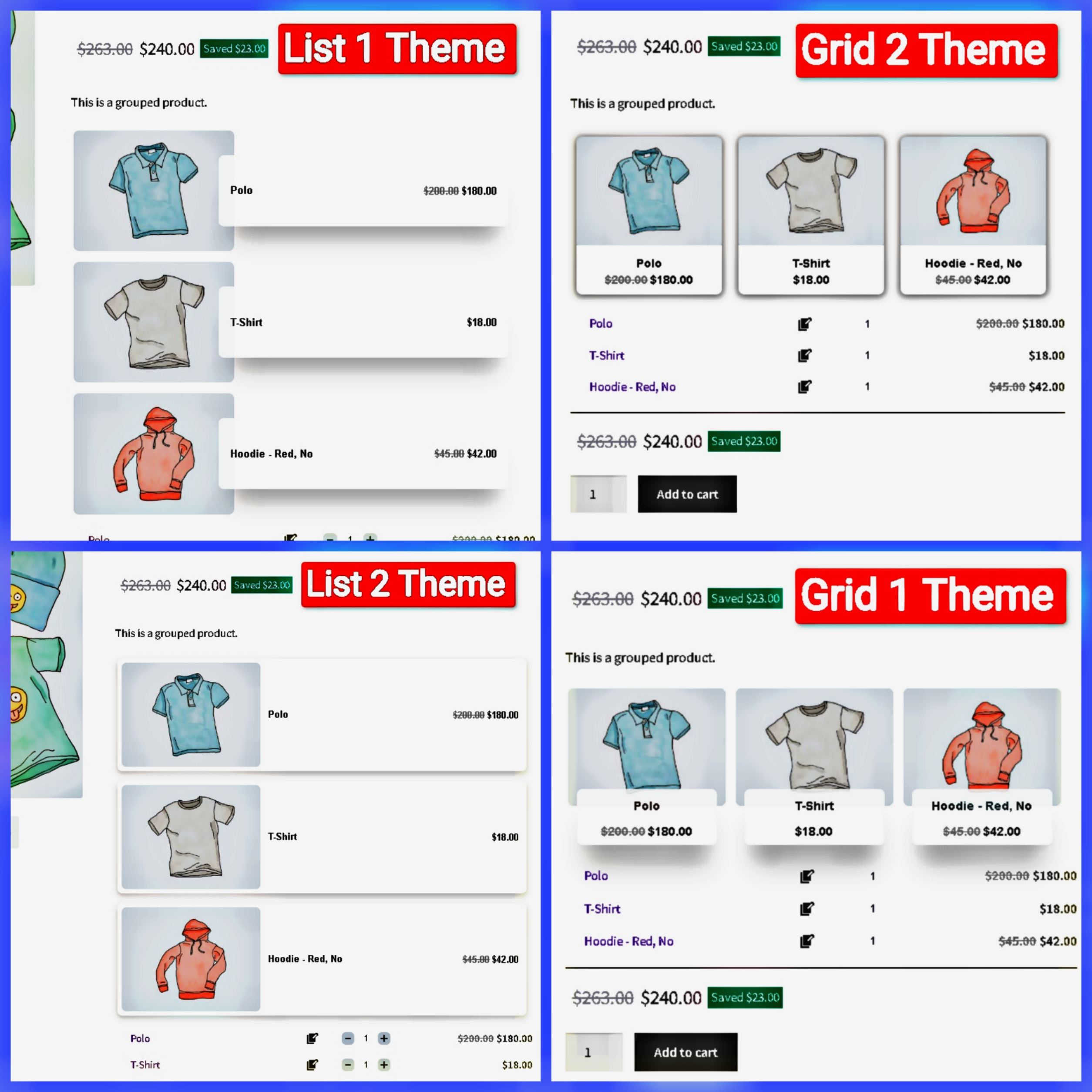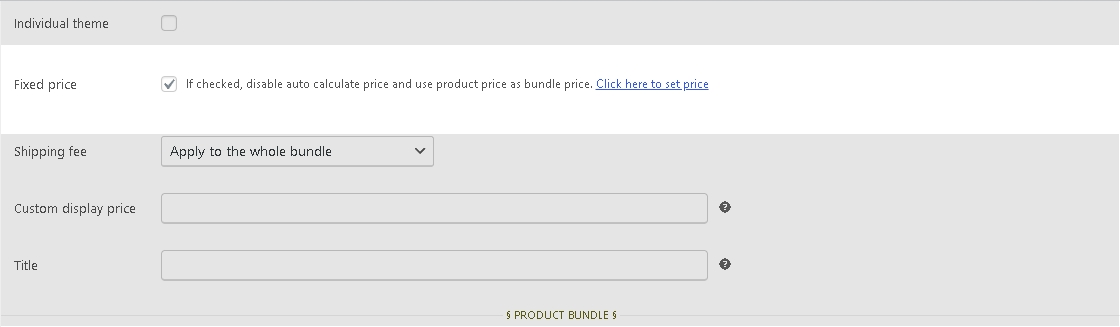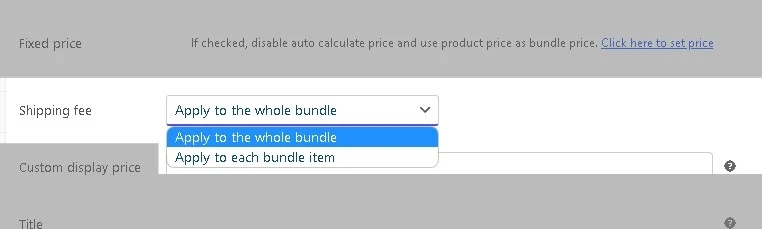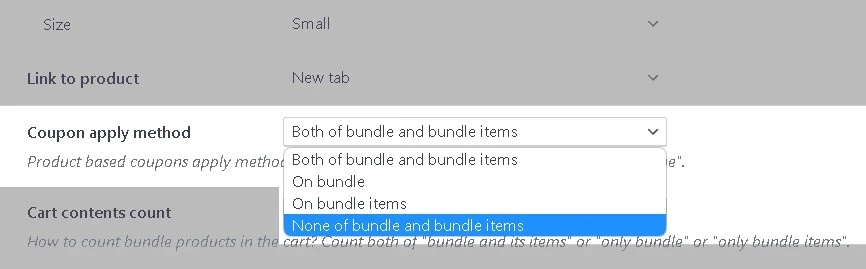Product Bundle or Product Groups is a strategy to group products together and sell them with a discount or without. This strategy convinces the customer to spend more money on increasing the average order value. In this tutorial, we will learn how to create various WooCommerce Product Bundles quickly and easily.
There are several methods to implement product bounding in WooCommerce. In this guide, we will introduce some useful product bundle strategies like Assembled Products, Mix-and-Match products, Dynamic Bundles, Simple Bundles, BOGO (Buy One Get One Deal), Gift Products, Optional Products, Frequently Bought Together Products, personalized boxes, recommend add-ons and essential.
WooCommerce Product Bundles Plugin
The Easy WooCommerce Product Bundles plugin allows you to create simple to advanced product bundles in WooCommerce. In this article, we use the Easy WooCommerce Product Bundles plugin to create advanced and simple product bundles.
Some example product bundles that you can create with the Easy WooCommerce Product Bundles plugin.
- Simple or Pure product bundles
- Advanced and Dynamic product bundles
- Composite Products
- Custom Bundles with Categories
- Assembled products bundle
- Mix-and-Match products bundle
- Frequently bought together products bundle
- Create BOGO deals
- Give gift products
- Create Personalized Boxes
- Recommend addons and essentials
- Optional products in WooCommerce Product Bundles
How to Create Simple WooCommerce Product Bundles
If you want to simply group some of your products and sell them together then you can use this strategy.
In this strategy, the customer does not need to select products and add them to the bundle because they are selected already by the store owner.
Available pricing strategies:
- Fixed Price: You can set a regular or sale price for the whole product bundle
- Auto calculating the price: The plugin calculates the final price based on selected products for the bundle. You can set a percentage, price, or fixed price discount for each bundle item.
You can read Product Bundles in WooCommerce for more information.
How to Create Dynamic WooCommerce Product Bundles
If you want to give the customer the option to choose the products to create the final product bundle then this strategy is the most suitable option for you.
Dynamic Product Bundles allow the customer to pick from available products and build his own product bundle.
Available pricing strategies:
- Fixed Price: You can set a regular or sale price for the whole product bundle
- Auto calculating the price: The plugin calculates the final price based on selected products for the bundle. You can set a percentage, price, or fixed price discount for each bundle item.
You can read Create Dynamic WooCommerce Product Bundles for more information.
How to Create WooCommerce Composite Products
A WooCommerce composite products are a type of product in the WooCommerce e-commerce platform that allows customers to create and purchase customized products by selecting from a list of pre-defined components or options. for example “Build Your Own Pet Basket” which that lets customers choose the items that will make up their own unique gift basket for their beautiful furry friends.
You can read Create WooCommerce Composite Products for more information.
How to Create Custom Bundles with Categories
One of the key features of the WooCommerce Product Bundle Plugin is the ability to add categories to the bundle items. Categories allow you to group related products together, making it easier for customers to find what they’re looking for and create custom bundles that fit their needs. By using categories in your bundles, you can provide a seamless shopping experience for your customers and increase the likelihood of a sale.
You can read Create Custom Bundles with Categories for more information.
Create Assembled Products in WooCommerce
Are you selling the products that should be assembled? You can allow your customers to assemble their favourite products with WooCommerce Product Bundles.
The customer assembles a product by picking available different components for that product.
Create Mix-and-Match Products in WooCommerce
Customizable foods like Sandwiches, Pizzas, or Salads are examples of mix-and-match products.
If you have a WooCommerce-based restaurant that allows customers to order food online, then you can give them the ability to pick food items too. This strategy makes your online restaurant different from other restaurants.
You can read mix and match products in WooCommerce for more information.
Create Frequently Bought Together Products Bundle
Stores like Amazon use “frequently bought together” to increase customer average order value through cross-sells and upsells.
WooCommerce Product Bundles help you to bundle your “frequently bought together” products and sell them.
You can set a discount on the “frequently bought together” product to make it tempting to your customers.
How to Create BOGO Deals with WooCommerce Product Bundles
Would you like to create “Buy One Get One” deals in WooCommerce? BOGO deals are a great way to win new customers.
You can use the WooCommerce Product Bundles plugin to create BOGO deals, however, if you would like to create more advanced BOGO deals you can check Discount Rules and Dynamic Pricing for WooCommerce plugin.
Gift Products
You can offer a gift product when a customer purchases a specific product. This way you can increase product sales while making customers happy to purchase that product.
Gift product deals have a great impact on customer loyalty and can increase store revenue too.
Read gift products with WooCommerce product bundles for more information.
If you would like to auto-add gift products to the cart based on advanced conditions you can check out Auto Add Products to Cart for WooCommerce plugin.
Create Personalized Boxes in WooCommerce Product Bundles
Allow your customers to create personalized boxes by pick and mix product strategy. You can control the minimum and maximum quantity of items that customers can add to the personalized box.
Recommend Addons and Essentials
If a product has add-ons or essentials you can create a product bundle and offer add-ons as bundle items of that product. Also, you can offer add-ons or essentials as optional bundle items. This way you can increase the average order value.
Optional Products in WooCommerce Product Bundles
You can offer some or all the bundle items as an optional item. When you offer an item optional then the customer does not have to pick a product for that item.
You can set a default product for the optional item too and the customer can remove or change it.
How to translate WooCommerce product bundle
Translating the WooCommerce product bundle into your own language can have a positive effect on increasing the income of your online store, you can reach customers who may not speak English and are more likely to shop in their native language.
You can read How to Translate WooCommerce product bundle article for more information.
Themes and Sizes
There are multiple beautiful grids and list themes in the WooCommerce Product Bundles plugin.
Also, you can choose “small, medium, or large” sizes for items of the product bundle in WooCommerce.
Powerful Price Calculation
The Product Bundles for WooCommerce plugin offers fixed price or auto-calculated price options to create bundles. You can set a fixed price for the whole bundle or allow the plugin to calculate a dynamic price based on each bundle item’s price.
The plugin allows adding percentage, price, or fixed price discounts on each bundle item when using the auto-calculate price feature.
Shipping Fee Calculation
Select to calculate the shipping fee for the whole bundle or each bundle item.
Coupon Apply Method
Control how coupons should be applied to the bundle product (Both bundle and bundle items | Only bundle | On bundle items | None).
Articles
To delve deeper into the realm of Product Bundle plugin and their applications, we invite you to explore the array of informative resources we’ve compiled in the list below. These resources promise to expand your understanding and proficiency in leveraging the potential of this plugin to the fullest:
- WooCommerce Product Bundles Free Plugin
- WooCommerce Product Bundle with Variations (Free Plugin)
- WooCommerce Mix and Match Free Plugin
- Create Custom Bundles with Categories in WooCommerce Product Bundle Plugin
- How to Create WooCommerce Composite Products?
- WooCommerce Product Bundle: How to Create Dynamic and Flexible Bundles
- Gift a Product in WooCommerce with Product Bundles
- How to translate WooCommerce product bundle